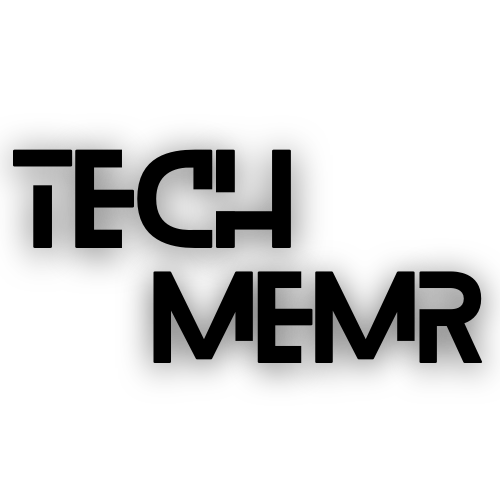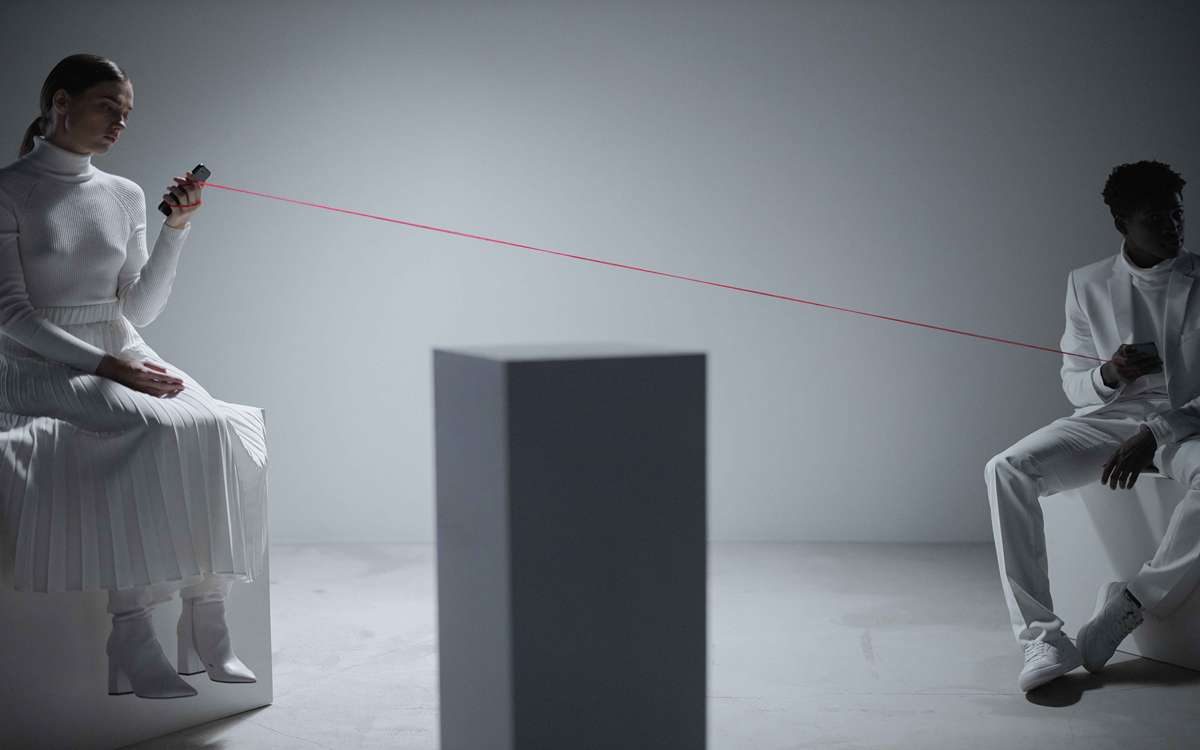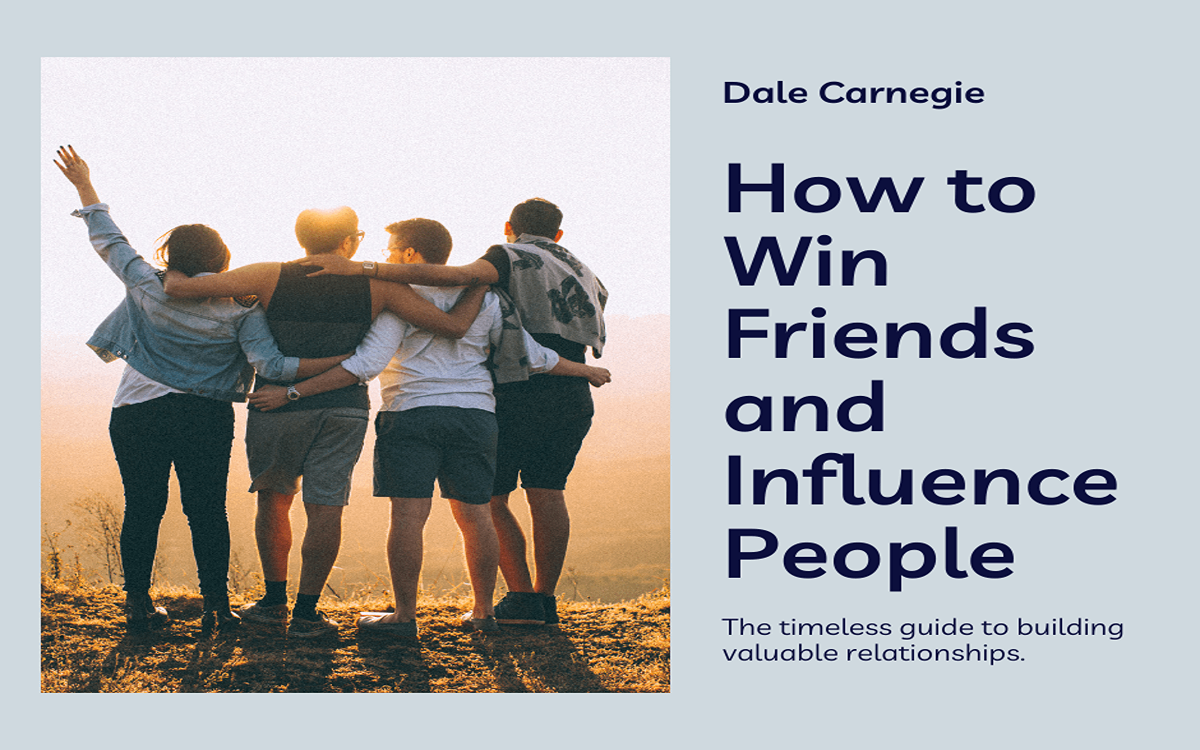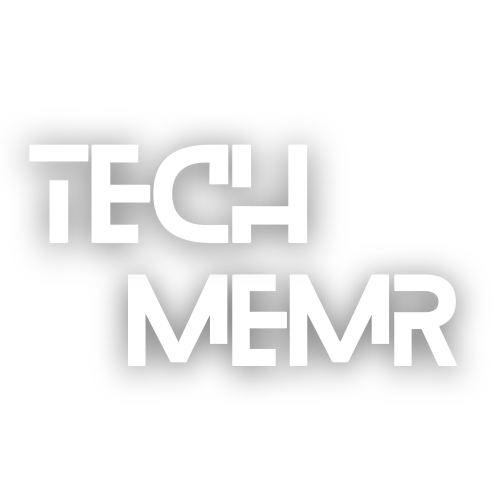The necessity for high-speed, reliable WiFi coverage throughout the house is more important than ever as we acquire all the latest wireless devices available today. Many users typically use the WiFi routers provided by Internet Service Providers. However, some home or office users upgrade their WiFi routers with upgraded models that are more powerful and advanced. These routers increase speed, but they might not be able to provide WiFi coverage throughout the entire house or office. In case of inadequate coverage, we can extend WiFi coverage through different means.
It is worth noting that a good quality router cannot provide enough coverage if it is not positioned correctly or configured. Here, we will review some points to extend WiFi coverage over small to large areas.
Extend WiFi Range without Cables
There are several ways to extend the range of a WiFi router without using cables. One of the best WiFi coverage solutions is the WDS feature. A Wireless Distribution System (WDS) is a technology that allows wireless routers to communicate with each other to extend the range of a wireless network. This can be done by connecting multiple routers to create a single, more extensive network or by joining a wireless router to a wired router to extend the range.
What is WDS?
In WDS, routers are connected through a WiFi connection. The first router is considered the primary router equipped with an ISP connection. At the same time, the second router is known as the secondary router. A scan is run in the secondary router, and WiFi modem will display all nearby connections. SSID of the primary router is selected to establish a WiFi connection. Don’t forget to turn off DHCP server of the secondary router. Otherwise, devices will not communicate with the primary router.
WDS also allows for creating a wireless mesh network, which is a network of multiple wireless routers that communicate with each other to create a single, extensive network with a larger coverage area.
Read this: How to Optimize WiFi Router for Better Performance
WDS can be helpful in situations where a single wireless router does not provide enough coverage for a large area. It can also extend the range of a wireless network in outdoor areas, such as a park or campus. It’s important to note that not all wireless routers are compatible with WDS, and it’s not always easy to set up. It’s best to check the compatibility and instructions of your specific router.
Extend WiFi Range Using Cables
Using cables, you can use a WiFi modem to extend the range of a WiFi network. A WiFi extender connects to your router via an Ethernet cable and then broadcasts the WiFi signal to a larger area. Another method is to use a conventional WiFi modem as an “Access Point.” Many routers have a range extension feature and support range extension through cable and without cable. In the case of range extension, we will use the Access Point feature.
The simplest technique to increase WiFi coverage is to connect an additional router as an access point. However, cable routing via existing infrastructure could be challenging.
In summary, a WiFi modem is a device that allows multiple devices to connect to the internet wirelessly. It creates a wireless network in a home or office and provides advanced features to manage and secure the network.
Mesh Network to Enhance Coverage Area
We discussed the deployment of WDS, which is also a type of “Mesh Network.” However, setting up a WDS network is complex; sometimes, not all WiFi routers have this feature. What is the solution, then?
Manufacturers of technology have made life much easier nowadays.
WiFi Mesh Networks
A WiFi mesh network is a type of wireless network that uses multiple devices, called nodes, to extend the coverage area of a WiFi signal. The nodes work together to create a seamless network covering a large extent.
One of the main advantages of a WiFi mesh network is that it can provide better coverage than a traditional WiFi extender because all the WiFi nodes work together to ensure a consistent signal throughout the coverage area. Additionally, WiFi mesh networks often support more advanced features, such as automatic switching between nodes, self-healing capabilities, and app-based management.
Popular WiFi mesh network solutions include Google Nest WiFi, Amazon eero, and Netgear Orbi. These solutions often come as a kit comprising a main router and one or more nodes to extend the coverage.